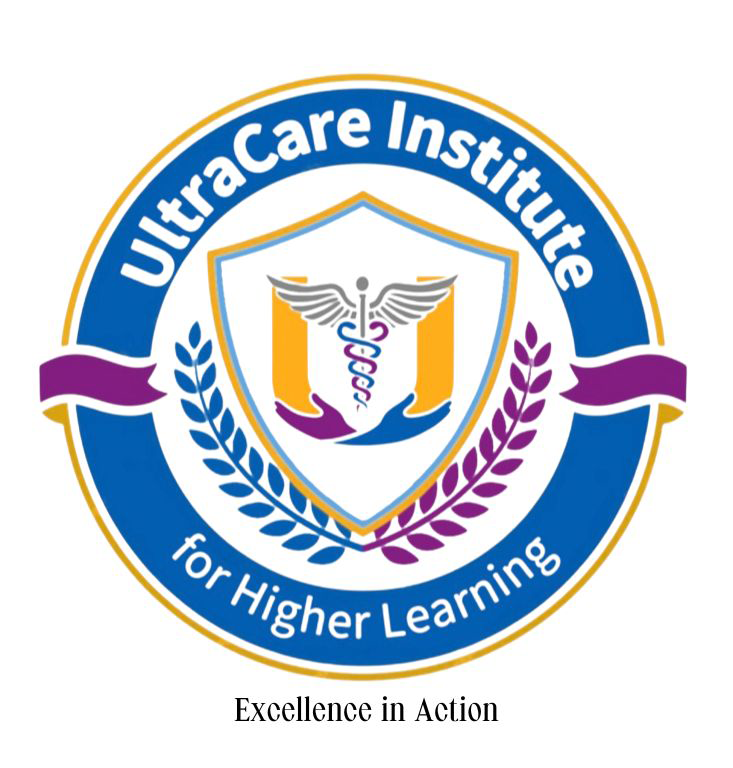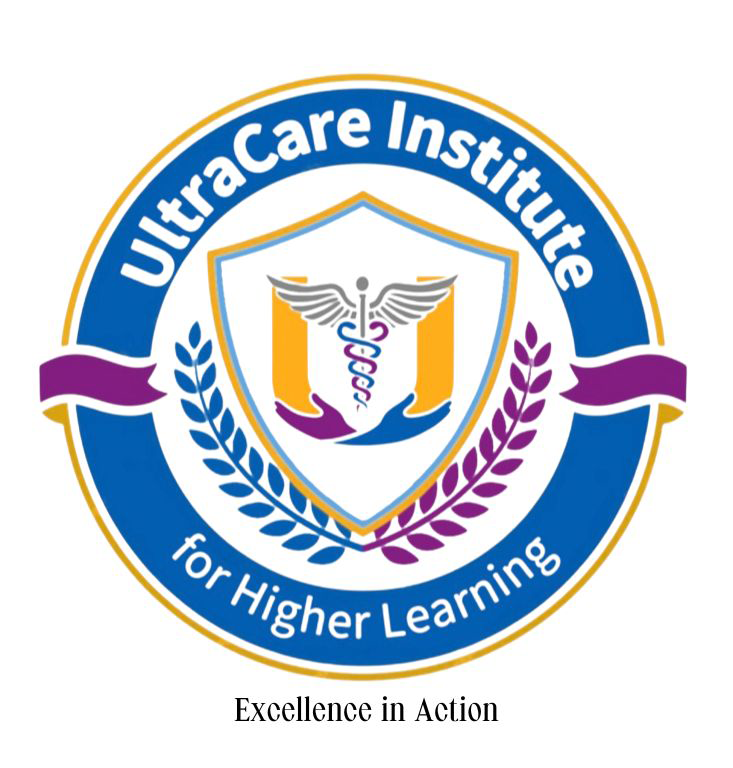Using Instructions
The Instructions box is a helpful tool for getting step-by-step direction for the current page you're on. Feel free to resize and move the box to help see the Instructions as you work through them.
At anytime you can you reset the box to its original position, and turn it on and off by clicking on the Thumbtack.
If you have the Instructions box showing when you click to another page, no problem. The Instructions will automatically update and keep you in the loop.